I have integrated Google One Tap into my website. The login process works well on desktop, but on mobile, there is a horizontal scroll after logging in. It's also important to note that the direction of the website is right-to-left.
Following a user's sign-in, Google adds an empty <div> with the ID "g_a11y_announcement" at the end of the <body>:

It has the following CSS attributes:
#g_a11y_announcement {
height: 1px;
left: -10000px;
overflow: hidden;
position: absolute;
top: auto;
width: 1px;
}
I get a blank screen right after signing in because of a 10,000 pixel overflow:
Unfortunately, I can't share a link to my website, but taking this element out of the DOM removes the scrollbar.
There's no documentation on this <div> or how to tell Google One Tap that the page is right-to-left. The only solution I can think of is to override the CSS, but I don't want my application to be blocked by Google.
#g_a11y_announcement {
display: none;
}
What is the purpose of this <div>? Is there another solution that I am missing?