I have a histogram plot and I want to add the values of the VAL in the middle of the bar plot with a color which are fitted with the color of the bar. Thank you. Like the following image I only use the black color to show the number 
import numpy as np
import seaborn as sns
VAL = [8, 4, 5, 20]
objects = ['h', 'b', 'c', 'a']
y_pos = np.arange(len(objects))
cmap = plt.get_cmap('RdYlGn_r')
norm = plt.Normalize(vmin=min(VAL), vmax=max(VAL))
ax = sns.barplot(x=VAL, y=objects, hue=VAL, palette='RdYlGn_r', dodge=False)
plt.yticks(y_pos, objects)
plt.show()