I have create a web app in Azure app service, when i am tying to access the public url it is giving me 404, even after deploying spring boot application it is giving same response, application is successfully running but not able to access the 404 Error Screen. I have followed below link:
I have tried all find possible solutions on the internet but no where it is clear.