I am implementing an algorithme with Python and I would like to plot 2 subplots.
This is what I obtain:
I would like to know if there is a way to automaticaly adjust the space between the two plots to see the title & the xlabel?
Thanks
I don't know how to do it.