I only want to import columns 1, 2, 4, 5 of my .xlsx file, so I tried:
read_xlsx(path, range=cell_cols(c(1, 2, 4, 5))
However, this imports all columns from column 1 to 5 (i.e. columns 1, 2, 3, 4, 5). Not what I want.
I cannot find the right way to do this using readxl. Am I missing something obvious?