In my page, i have a Col which contains of an image container and below it i would like to add a banner. I want to add a hr or horizontal rule to separate the two as follows
As you can see the hr is added but when i scroll my image container, the hr doesn't stay. See image as follows:
How do i make the hr stay irrespective of the entire length and scroll. Any help?
HTML code:
<Col className="details">
<div className="image-container">
<center>
<div className='container p-1'>
<div className="image">
<img style={{ width: 200, height: 200 }} src="http://ecx.images-amazon.com/images/I/51PhUckHB3L.jpg"></img>
<div className="caption">Product Title<br></br>
<small className='ellipsis'>Electrolux EENB54EB Ultraenergica Classic Aspirapolvere</small>
<span className="tooltiptext">Electrolux EENB54EB Ultraenergica Classic Aspirapolvere</span>
</div>
</div>
</div>
<div className='container p-1'>
<div className="image">
<img style={{ width: 200, height: 200 }} src="http://ecx.images-amazon.com/images/I/518Se4188mL.jpg"></img>
<div className="caption">Left Product Title<br></br>
<small className='ellipsis'>Amore Legno Sforza segnalibro, segnalibro particolare, segnalibro legno, segnalibro laurea, idea regalo, segnalibri regali, regali originali per amiche, portafortuna da regalare, made in Italy</small>
<span className="tooltiptext">Amore Legno Sforza segnalibro, segnalibro particolare, segnalibro legno, segnalibro laurea, idea regalo, segnalibri regali, regali originali per amiche, portafortuna da regalare, made in Italy</span>
</div>
</div>
</div>
<div className='container p-1'>
<div className="image">
<img style={{ width: 200, height: 200 }} src="http://ecx.images-amazon.com/images/I/518Se4188mL.jpg"></img>
<div className="caption">Right Product Title<br></br>
<small className='ellipsis'>Amore Legno Sforza segnalibro, segnalibro particolare, segnalibro legno, segnalibro laurea, idea regalo, segnalibri regali, regali originali per amiche, portafortuna da regalare, made in Italy</small>
<span className="tooltiptext">Third Legno Sforza segnalibro, segnalibro particolare, segnalibro legno, segnalibro laurea, idea regalo, segnalibri regali, regali originali per amiche, portafortuna da regalare, made in Italy</span>
</div>
</div>
</div>
</center>
</div>
<hr/>
<div>
{/* <center> */}
{/* <img style={{ width: 350, height: 350 }} src='http://ecx.images-amazon.com/images/I/518Se4188mL.jpg'></img> */}
{/* </center> */}
</div>
</Col>