I'm using Angular 14 and the ngx-mqtt front-end lib.
Here's my connection string which works fine:
getEmqxCloudConnection(): IMqttServiceOptions {
return {
hostname: 'xx.xx.xx.182',
port: 8083,
path: '/mqtt',
clean: true, // retain
connectTimeout: 4000,
reconnectPeriod: 4000,
clientId: 'HarBrowserTest1',
username: 'myUser',
password: 'myPass',
protocol: 'ws',
connectOnCreate: false,
};
}
As per their Broker dashboard the available ports are:
Ports: 1883(mqtt), 8883(mqtts), 8083(ws), 8084(wss)
I have already imported our SSL Certificate into the EMQX Dashboard, yet when I change my conn string to port: 8084 and protocol: 'wss' - IT DOESN'T CONNECT !
They have some screenshots here showing their Client Tool, but for reason every one shows port=1883 (a mistake maybe). https://docs.emqx.com/en/cloud/latest/connect_to_deployments/mqttx.html#connection-configuration
In my Chrome browser network tab, here's what I see for the std insecure ws - A successful ws conn to the Mqtt Broker.
Here is the certificate UI which I used to imported the PEM-Encoded cert body and key:
*********** UPDATE **************
As per comment down below, binding the IP to your domain was the final solution which allowed us to connect over wss`. (e.g. emqx.my-domain.com)