I am trying to retrieve the text of a specific element in a table with the following XPATH:
/html/body/form[2]/table/tbody/tr/td/table/tbody/tr[2]/td[7]/input
using
driver.maximize_window() # For maximizing window
driver.implicitly_wait(3) # gives an implicit wait for 20 seconds
driver.find_element(By.XPATH, value = "/html/body/form[2]/table/tbody/tr/td/table/tbody/tr[2]/td[7]/input").text()
but I get the following error:
NoSuchElementException: Message: Unable to locate element: /html/body/form[2]/table/tbody/tr/td/table/tbody/tr[2]/td[7]/input
I have also tried accessing the element by CSS selector and value, without success. Unfortunately the link is secured so I cannot share it but here is a screenshot of the element