I'm trying to evaluate various tiered pricing structures (for say, electricity plans) using Excel (more-or-less) to see what costing/plan is 'optimal', given some existing usage data I have.
Consider an example 'Table of Usage & Rates' (with fictitious but easily manipulated values):-
For a daily usage value of 120, we'd have 100 (in the 1st tier) and 20 (in the 2nd tier). The amount used within a tier gets charged at a certain rate (the 'factor')... and each 'tier charge' is addded together to form a total charge for the day.
So, we can calculate:-
100 x 8 = 800 ...a part of the total
20 x 4 = 80 ...another part of the total
...and that's all, giving a total of 880.
...but how to do that in a single formula within a cell?
I've done some pretty decent explorations for a few hours today, as I can't nut out how to deal with this... and most suggestions talk about multiple =IF formulas (cumbersome and unscalable - I shouldn't need to recode cell contents if I split/add another tier)... and suggestions with =VLOOKUP just don't 'click' with me ( = I don't understand them).
I'm actually using 'PlanMaker', a component of Softmaker's 'Office 2021' product to create/maintain this spreadsheet.. and there is no VBA-like plugin available.
I'd appreciate a method of attack, if anyone can suggest something, please...