I have an image that contains a table, the table can be in many sizes and the image too, and the table can be fully gridded (with only some blank spot that needs to be filled), it can be with only vertical grid lines and can be only with horizontal grid lines.
I've searched the web for a long time and found no solution that worked for me.
I found the following questions that seem to be suitable for me:
- Python & OpenCV: How to add lines to the gridless table
- Draw a line on a gridless image Python Opencv
- How to repair incomplete grid cells and fix missing sections in image
- Python & OpenCV: How to crop half-formed bounding boxes
My code is taken from the answers to the above questions and the "best" result I got from the above question codes is that it drew 2 lines one at the rightmost part and one on the leftmost part.
I'm kind of new to OpenCV and the image processing field so I am not sure how can I fix the above questions codes to suit my needs or how to accomplish my needs exactly, I would appreciate any help you can provide.
Example of an image table:
Update:
To remove the horizontal lines I use exactly the code you can find in here, but the result I get on the example image is this:
as you can see it removed most of them but not all of them, and then when I try to apply the same for the vertical ones (I tried the same code with rotation, or flipping the kernel) it does not work at all...
I also tried this code but it didn't work at all also.
Update 2:
I was able to remove the lines using this code:
def removeLines(result, axis) -> np.ndarray:
img = result.copy()
gray = cv2.cvtColor(img, cv2.COLOR_BGR2GRAY)
thresh = cv2.threshold(gray, 0, 255, cv2.THRESH_BINARY_INV + cv2.THRESH_OTSU)[1]
if axis == "horizontal":
kernel = cv2.getStructuringElement(cv2.MORPH_RECT, (1, 25))
elif axis == "vertical":
kernel = cv2.getStructuringElement(cv2.MORPH_RECT, (25, 1))
else:
raise ValueError("Axis must be either 'horizontal' or 'vertical'")
detected_lines = cv2.morphologyEx(thresh, cv2.MORPH_OPEN, kernel, iterations=2)
cnts = cv2.findContours(detected_lines, cv2.RETR_EXTERNAL, cv2.CHAIN_APPROX_SIMPLE)
cnts = cnts[0] if len(cnts) == 2 else cnts[1]
result = img.copy()
for c in cnts:
cv2.drawContours(result, [c], -1, (255, 255, 255), 2)
return result
gridless = removeLines(removeLines(cv2.imread(image_path), 'horizontal'), 'vertical')
Problem: After I remove lines, when I try to draw the vertical lines using this code:
# read image
img = old_image.copy() # cv2.imread(image_path1)
hh, ww = img.shape[:2]
# convert to grayscale
gray = cv2.cvtColor(img, cv2.COLOR_BGR2GRAY)
# average gray image to one column
column = cv2.resize(gray, (ww,1), interpolation = cv2.INTER_AREA)
# threshold on white
thresh = cv2.threshold(column, 248, 255, cv2.THRESH_BINARY)[1]
# get contours
contours = cv2.findContours(thresh, cv2.RETR_EXTERNAL, cv2.CHAIN_APPROX_SIMPLE)
contours = contours[0] if len(contours) == 2 else contours[1]
# Draw vertical
for cntr in contours_v:
x,y,w,h = cv2.boundingRect(cntr)
xcenter = x+w//2
cv2.line(original_image, (xcenter,0), (xcenter,hh-1), (0, 0, 0), 1)
Update 3:
when I try even thresh = cv2.threshold(column, 254, 255, cv2.THRESH_BINARY)[1] (I tried lowering it 1 by 1 until 245, for both the max value and the threshold value, each time I get a different or similar result but always too much lines or too less lines) I get the following:
It's putting too many lines instead of just 1 line in each column
Code:
# read image
img = old_image.copy() # cv2.imread(image_path1)
hh, ww = img.shape[:2]
# convert to grayscale
gray = cv2.cvtColor(img, cv2.COLOR_BGR2GRAY)
# average gray image to one column
column = cv2.resize(gray, (ww, 1), interpolation = cv2.INTER_AREA)
# threshold on white
thresh = cv2.threshold(column, 254, 255, cv2.THRESH_BINARY)[1]
# get contours
contours = cv2.findContours(thresh, cv2.RETR_EXTERNAL, cv2.CHAIN_APPROX_SIMPLE)
contours = contours[0] if len(contours) == 2 else contours[1]
for cntr in contours:
x, y, w, h = cv2.boundingRect(cntr)
xcenter = x + w // 2
cv2.line(original_image, (xcenter,0), (xcenter, hh_-1), (0, 0, 0), 1)