I'm trying to render an image in html in flask, the path is pointing to the correct file but its not rendering some how.
#VIEWS
@inventory_bp.route("/show")
def show_image():
id = 3
image = Images.query.get(id)
upload_folder = app.config['UPLOAD_FOLDER']
image_path = os.path.join(upload_folder, image.filename)
return render_template("image-upload.html",image_url=image_path)
#HTML
<div>
<img src="{{ image_url }}" alt="" />
</div>
UPLOAD_FOLDER = os.path.join(os.getcwd(), 'flaskbp/uploads')
app.config['UPLOAD_FOLDER'] = UPLOAD_FOLDER