I'm trying to create a pie chart that looks like the below. The data is irrelevant as it's the colours and style I'm after.
I can create pie charts that look more like the below but wanted something that looks much better like the one above.
I'm currently using plotly - is it possible to create this pie chart using this library or would I need something else?
For reference, this is the code I currently have:
pie_chart_1 = px.pie(df_all_tests,
values='Total',
names='Package',
title='Auto tests per package',
color='Package',
color_discrete_map=c,
hole=0.6)
pie_chart_1.update_layout(legend=dict(
yanchor='top',
y=0.99,
xanchor='left',
x=0.80,
))
pie_chart_1.update_traces(marker=dict(line=dict(color='#FFFFFF', width=0.7)))