I'm using the typearea package of KOMA-Script to generate portrait and landscape pages within a single PDF document - see Option 2 here.
However, the geometry setting are only respected for portrait, but not for landscape pages. Any ideas how:
1. use the geometry settings from my header?
or
2. set the geometry for the landscape pages within the KOMA-command?
---
title: "Portrait and Landscape"
format:
pdf:
geometry:
- top=80mm
- bottom=30mm
- left=30mm
- right=30mm
include-in-header:
text: |
\usepackage{typearea}
---
# Quarto
Quarto enables you to weave together content and executable code into a finished document. To learn more about Quarto see <https://quarto.org>.
\newpage
<!-- changing the orientation to landscape --------------------------------- -->
\KOMAoptions{paper=landscape,pagesize}
\recalctypearea
# Running Code (Landscape)
When you click the **Render** button a document will be generated that includes both content and the output of embedded code. You can embed code like this:
You can add options to executable code like this
The `echo: false` option disables the printing of code (only output is displayed).
\newpage
<!-- % changing the orientation to portrait again -------------------------- -->
\KOMAoptions{paper=portrait,pagesize}
\recalctypearea
# Quarto (Portrait)
Quarto enables you to weave together content and executable code into a finished document. To learn more about Quarto see <https://quarto.org>.