I'm trying to find the email address text located in the below URL. You can clearly see the email address but I believe the text is generated dynamically through Javascript/React. When I copy the XPATH or CSS Selector and try to find the element like I would any other element I just get an error saying the element cannot be found.
I've tried time.sleep(30) to give the page time to fully load but that's not the issue.
I've tried:
driver.find_element(By.XPATH, '//*[@id="mount_0_0_D8"]/div/div[1]/div/div[5]/div/div/div[3]/div/div/div[1]/div[1]/div/div/div[4]/div[2]/div/div[1]/div[2]/div/div[1]/div/div/div/div/div[2]/div[2]/div/ul/div[2]/div[2]/div/div/span')
You can see from the snippet below that the email is visible but is between some ::before and ::after text I've not seen before.
https://www.facebook.com/homieestudio
Any ideas on how to consistently pull back the email address here? I'm using Chromedriver.