I found this prior answer to the issue here:
How to increment only if cell is not empty
But how to make it work on columns with IFNAs as blanks?
Demo:
https://i.stack.imgur.com/GGOr6.gif
Table:
| 1 | Test ONE and only. | 1 | ONE | 1 | ONE | ||
|---|---|---|---|---|---|---|---|
| 2 | 2 | ||||||
| 2 | Test TWO and only. | 3 | TWO | 3 | TWO | ||
| 4 | 4 | ||||||
| 3 | Test THREE and only. | 5 | THREE | 5 | THREE | ||
| 6 | 6 | ||||||
| 4 | Test FOUR and only. | 7 | FOUR | 7 | FOUR | ||
| 8 | 8 | ||||||
| 9 | 9 | ||||||
| 10 | 10 | ||||||
| 5 | Test FIVE and only. | 11 | FIVE | 11 | FIVE | ||
| 12 | 12 |
Formulas:
A1:B12:
=arrayformula(
iferror(
countifs(row(B1:B), "<=" & row(B1:B), B1:B, "<>")
/
not(isblank(B1:B))
)
)
D1:D12:
=arrayformula(
iferror(
countifs(row(E1:E), "<=" & row(E1:E), E1:E, "<>")
/
not(isblank(E1:E))
)
)
=IFNA(ArrayFormula(REGEXEXTRACT(B1:B,"\b([A-Z]{2,})+(?:\s+[A-Z]+)*\b")),"")
I tried solution with IFNA as below but it's not working.
G1:H12:
=IFNA(arrayformula(
iferror(
countifs(row(H1:H), "<=" & row(H1:H), H1:H, "<>")
/
not(isblank(H1:H))
)
),"")
=IFNA(ArrayFormula(REGEXEXTRACT(E1:E,"\b([A-Z]{2,})+(?:\s+[A-Z]+)*\b")),"")
Your solution is greatly appreciated.