I have a use case where I want to sort boundary boxes from the top right to the bottom left.
args: dt_boxes(array): detected text boxes with shape [4, 2] return: sorted boxes(array) with shape [4, 2]
Example 1:
[[[258.0, 52.0], [329.0, 46.0], [329.0, 72.0], [260.0, 76.0]], [[91.0, 32.0], [174.0, 43.0], [175.0, 68.0], [90.0, 64.0]], [[182.0, 45.0], [266.0, 42.0], [266.0, 69.0], [184.0, 74.0]], [[16.0, 41.0], [97.0, 39.0], [98.0, 64.0], [17.0, 69.0]], [[226.0, 4.0], [296.0, 4.0], [296.0, 32.0], [227.0, 35.0]], [[288.0, 9.0], [331.0, 2.0], [331.0, 36.0], [289.0, 39.0]]]
Example 2:
[[[224.0, 85.0], [381.0, 83.0], [381.0, 128.0], [223.0, 126.0]], [[412.0, 88.0], [544.0, 81.0], [545.0, 129.0], [413.0, 134.0]], [[291.0, 18.0], [357.0, 18.0], [357.0, 56.0], [292.0, 68.0]], [[122.0, 12.0], [295.0, 11.0], [296.0, 57.0], [125.0, 64.0]], [[350.0, 22.0], [435.0, 11.0], [435.0, 55.0], [351.0, 66.0]], [[442.0, 15.0], [538.0, 11.0], [539.0, 49.0], [442.0, 57.0]], [[9.0, 12.0], [125.0, 8.0], [127.0, 54.0], [10.0, 63.0]]]
I have used the sort function like this to sort using the 2nd element (Top Right) and 3rd Element (Bottom Right) in the array but it doesn't provide the correct sorting

Boundaries are upper left, upper right, lower right, and lower left.
sorted_boxes = sorted(dt_boxes, key=lambda x: (x[1][1], x[1][0]),reverse=True)