I have a pandas DataFrame containing the percentage of students that have a certain skill in each subject stratified according to their gender
iterables = [['Above basic','Basic','Low'], ['Female','Male']]
index = pd.MultiIndex.from_product(iterables, names=["Skills", "Gender"])
df = pd.DataFrame(data=[[36,36,8,8,6,6],[46,46,2,3,1,2],[24,26,10,11,16,13]], index=["Math", "Literature", "Physics"], columns=index)
print(df)
Skill Above basic Basic Low
Gender Female Male Female Male Female Male
Math 36 36 8 8 6 6
Literature 46 46 2 3 1 2
Physics 24 26 10 11 16 13
Next I want to see how the skills are distributed according to the subjects
#plot how the skills are distributed according to the subjects
df.sum(axis=1,level=[0]).plot(kind='bar')
df.plot(kind='bar')
Now I would like to add the percentage of Male and Female to each bar in a stacked manner.. eg. for the fist bar ("Math", "Above basic") it should be 50/50. For the bar ("Literature", "Basic") it should be 40/60, for the bar ("Literature","Low") it should be 33.3/66.7 and so on...
Could you give me a hand?