I have a histogram that uses color to distinguish categories of data. When I make the plot, there is a line across the whole thing using the last color in the sequence. It looks bad since there are a lot of gaps in the data.
Here's a MRE using cars:
library(ggplot2)
data(mtcars)
ggplot(mtcars, aes(x=mpg)) + geom_histogram(bins=15, colour='red')
Note that there are two columns with 0 values in them, but they still have the red outline. I would like to remove that if possible.
I was able to hide it with a horizontal line, but I was hoping there was a better way to do it without adding another geom.
library(ggplot2)
data(mtcars)
ggplot(mtcars, aes(x=mpg)) +
geom_histogram(bins=15, colour='red') +
geom_hline(yintercept = 0, color = "white")