I am trying to create a for loop that reformats a data table into columns. It's a simple copy and paste, however, I am having trouble getting the vba to move on to the next section. It is starting in cell F5 copying down and I want to paste it into a new sheet in cell B2 and have it repeat the process for cells G5, E5, and so on. Also, I want it to copy the date, paste it into the new sheet in cell C2 and have it be the same row length as the data it copies from cells F5, G5, E5, and so on.
Option Explicit
Sub formatData()
Dim i As Integer
Dim r As Integer
Dim j As Integer
Dim k As Integer
Dim l As Range
Dim f As Range
i = Range("F5").End(xlToRight).Column
k = Range("B5").End(xlDown).Row
'Regular For loop
For r = 6 To i
Sheets("FCST").Select
Range("F5").Select
Range(Selection, Selection.End(xlDown)).Copy
Sheets("reFormFCST").Select
Range("B3").PasteSpecial
'Dates For Loop
For j = 5 To k
Sheets("FCST").Select
Sheets("reFormFCST").Select
Next
Next
End Sub