I'm trying to test an Android app that has been released to the internal testing track. When I tap the app download link it says "Internal app sharing is turned off:"
However, I don't see an option to enable internal app sharing in Google Play settings.
The instructions in this question no longer work because tapping the Play Store version now triggers an update.
More info:
- Galaxy S22 device
- Play Store version 34
- The device is already in Developer mode
Is there a new way to enable internal app sharing?