This questions maybe already asked but that is not solve my issue.
I'm trying to deploy my gactions script in google cloud function. So for that I have installed the gactions CLI in Ubuntu 20.04 machine, but I'm having some problems.
The mentioned gactions CLI comments not working in terminal, it's shows [ERROR] unknown command "test" for "gactions" error message.
Eg: gactions test --action_package action.json --project PROJECT_ID
Am using gactions version 3.2.0. Please suggest me how to use those comments in terminal.
I have tried with
sudo gactions test --action_package action.json --project PROJECT_IDthat also not working.