I've an Asp.Net Core application. When we first launch it, the code check for some variable in it, and if missing, it displays a wizard, which allow our users to configure some stuff. Those configured element are then stored in this appsettings.json(could be SMTP settings, mongo db settings, ...) and the app is restarted to take those into account.
This part work fine. The issue is that this file gets commited by every developer on every change, and some things are referencing things that are local(could be the schema version of our database, or some folder). We tried to put this file in the git ignore list, but since there are some settings(like log level) that are present(and should stay present), the file needs to be presents and its updates are tracked.
So I'm wondering: Is there a way to have some sort of "template" of appsettings.json, like initial.appsettings.json, and when the Asp.Net Core app starts, check if the file is missing, copy it and restart if needed?
Like this we can have this initial.appsettings.json being tracked, and ignore the appsettings.json in our git repository?