In WinForms you can show any control (e.g. PictureBox) over any other control (e.g. WebView2) by adding the former to the Controls collection of the latter.
public partial class MainForm : Form
{
public MainForm() => InitializeComponent();
protected override void OnLoad(EventArgs e)
{
base.OnLoad(e);
const int WIDTH = 500, HEIGHT = 250;
// Path to image on the local hard drive.
string pathToImageOnLocalHardDrive = Path.Combine(
AppDomain.CurrentDomain.BaseDirectory,
"Images",
"0n0cW.jpg"
);
PictureBox pictureBox = CreatePictureBox(
path: pathToImageOnLocalHardDrive,
maxWidth: WIDTH,
maxHeight: HEIGHT
);
pictureBox.Location = new Point(
webView21.Right
- pictureBox.Width
- SystemInformation.VerticalScrollBarWidth - 1,
webView21.Bottom - pictureBox.Height - 1);
webView21.Controls.Add(pictureBox);
}
.
.
.
}
To make the picture box do this:
private PictureBox CreatePictureBox(
string path,
int maxWidth,
int maxHeight)
{
PictureBox newPictureBox = new PictureBox
{
SizeMode = PictureBoxSizeMode.StretchImage,
BackColor = Color.Aqua,
Image = Bitmap.FromFile(path),
};
var measure = (Bitmap)newPictureBox.Image;
float scaleWidth = maxWidth / (float)measure.Width;
float scaleHeight = maxHeight / (float)measure.Height;
float allowedScale = Math.Min(scaleWidth, scaleHeight);
newPictureBox.Size = new Size
{
Width = (int)(allowedScale * measure.Width),
Height = (int)(allowedScale * measure.Height),
};
return newPictureBox;
}
Image Paths
If you add more images, make sure you set this property for them: