I am installed pillow,following the documentation here,
python3 -m pip install --upgrade pip
python3 -m pip install --upgrade Pillow
and import Image like this:
from PIL import Image
Even though I upgraded Pillow to 9.4.0, I am getting the following error in vscode
No module named 'PIL'
I am using Python 3.9.7. I am not sure what I am doing wrong here, is it my python version or is it the vscode. Can someone please enlighten me about this issue.
I can see them installed in my venv folder, but cannot access it in the file I am working on (which is highlighted by yellow)