I get some pylint warnings in the Problems view of PyCharm Community Edition:
a) How can I tell PyCharm to include the corresponding message code/id in the Problems View, so that I am able to manually suppress the warning without manually searching the corresponding message code/id?
b) How can I teach PyCharm to provide a quick fix for suppressing the warning with a line comment?
For example
"PyLint: Too many local variables"
=>
# pylint: disable=too-many-locals
Related:
List of pylint human readable message ids?
How to show pylint message codes in VScode?
How do I automatically fix lint issues reported by pylint?
Visual Studio Code quick-fix & python
Edit
Also see related issue ticket of PyCharm Pylint Plugin: