My current legend displays the shapes of the points in the chart, crossed out by the line. Id like to remove this line in the legend and just display the shapes.
The code looks like this:
p <- ggplot(data=cumdf, aes(x=quarters2)) +
geom_line(aes(y = mean_cumsum, colour='Platform participants'), size = 1.5)+
geom_point(aes(y = mean_cumsum, colour='Platform participants', shape='Platform participants'), size=3) +
geom_line(aes(y = mean_interventions, colour='Actions'), size=1.5) +
geom_point(aes(y = mean_interventions, colour='Actions', shape='Actions'), size=3) +
geom_line(aes(y = mean_sales, colour="Adopters"), size=1.5) +
geom_point(aes(y = mean_sales, colour='Adopters', shape='Adopters'), size=3) +
xlab("Quarters") +
ylab("Cumulative occurences") +
scale_shape_manual("", values=c("Platform participants" = 16, "Actions" = 17, "Adopters"=15)) +
scale_colour_manual("",breaks = c("Platform participants", "Actions", "Adopters"),
values = c ("#C80000", "#696969", "#4E33FF")) +
theme_stata(base_size = 15, base_family = "sans", scheme = "s2color") +
scale_x_continuous(n.breaks=14) +
geom_vline(xintercept=3, linetype='dashed', size=1.7)
p