When drafting a new release you need to pick a branch you're targeting.
Where can you find the branch name you picked for particular release? Can't find it in list of releases.
When drafting a new release you need to pick a branch you're targeting.
Where can you find the branch name you picked for particular release? Can't find it in list of releases.
If the repo is public, you can find the branch under target_commitish in the JSON data here:
https://api.github.com/repos/<org>/<repo>/releases/tags/<tag>
For example, this page shows "target_commitish": "main"
If the branch has newer commits, you can click on the release name to open a new page which shows the branch name. For example, this release's target branch is main: