I want to remove all lines with current datetime-30 days, in my .txt file.
"2023-01-01 10:41:32";"AAAAAAA";"BBBBBB";"CCCCCC";"DDDDDDD";"XXXXXX";"FFFFFFF";"EEEEEEE" "2023-02-01 12:40:02";"AAAAAAA";"BBBBBB";"CCCCCC";"DDDDDDD";"XXXXXX";"FFFFFFF";"EEEEEEE" "2022-01-03 09:11:02";"AAAAAAA";"BBBBBB";"CCCCCC";"DDDDDDD";"XXXXXX";"FFFFFFF";"EEEEEEE" "2022-11-01 02:11:05";"AAAAAAA";"BBBBBB";"CCCCCC";"DDDDDDD";"XXXXXX";"FFFFFFF";"EEEEEEE" "2023-02-01 05:55:32";"AAAAAAA";"BBBBBB";"CCCCCC";"DDDDDDD";"XXXXXX";"FFFFFFF";"EEEEEEE" "2023-02-05 12:41:21";"AAAAAAA";"BBBBBB";"CCCCCC";"DDDDDDD";"XXXXXX";"FFFFFFF";"EEEEEEE" "2022-12-18 18:00:00";"AAAAAAA";"BBBBBB";"CCCCCC";"DDDDDDD";"XXXXXX";"FFFFFFF";"EEEEEEE" "2022-01-29 11:22:00";"AAAAAAA";"BBBBBB";"CCCCCC";"DDDDDDD";"XXXXXX";"FFFFFFF";"EEEEEEE" "2022-01-31 12:00:00";"AAAAAAA";"BBBBBB";"CCCCCC";"DDDDDDD";"XXXXXX";"FFFFFFF";"EEEEEEE"
when I save it I should only have those lines left:
"2023-02-01 12:40:02";"AAAAAAA";"BBBBBB";"CCCCCC";"DDDDDDD";"XXXXXX";"FFFFFFF";"EEEEEEE" "2023-02-01 05:55:32";"AAAAAAA";"BBBBBB";"CCCCCC";"DDDDDDD";"XXXXXX";"FFFFFFF";"EEEEEEE" "2023-02-05 12:41:21";"AAAAAAA";"BBBBBB";"CCCCCC";"DDDDDDD";"XXXXXX";"FFFFFFF";"EEEEEEE"
First I tried to copy to a CSV file, and it works fine. But I'm stuck when I want to filter the dates. Any help?