I am new to Pocketbase. I found that Pocketbase offers an S3 file system config but I dont know how to set it up completely. Currently, I am uploading my images to S3 separately then save the link to the DB.

I am setting my bucket publicly accessible, if possible, do you know if I can set my bucket only accessible to pocketbase?