I've been trying to import a sub-package from a main package from another sub-package in a quite different folder hierarchy. It's specifically from a file "predict.py" under web/flask trying to import gvtools under greenvision/ I've tried the following methods:
from ...greenvision.gvtools import *
from ...greenvision import gvtools
import gvapps.greenvision.gvtools
from gvapps.greenvision.gvtools import *
from gvapps.greenvision import gvtools
All of them give the error described in the title or "no module named gvapps". I'm not sure this package structure works. What could be the issue?