I have an icon to indicate sequence. 
My requirement is that when the order is reversed, the lower half of the icon turns blue; when the order is turned, the upper half of the icon turns blue.
I found a related question, but it conflicts with my needs in two points. First, I don't know how to write such code in compose. Second, I prefer to use code to control the color transformation.
