I'm using a TextEditor inside a Form. A minimal playground example would be
import SwiftUI
import PlaygroundSupport
struct ContentView: View {
@State var text = String()
var body: some View {
Form {
Section("Section") {
Toggle("Toggle", isOn: .constant(true))
LabeledContent("TextEditor") {
TextEditor(text: $text)
}
}
}
}
}
PlaygroundPage.current.setLiveView(ContentView())
This renders into something like:
As TextEditor is a multiline input field, I'd like it to extend to the remaining available space on the screen, so something like
I can achieve this by adding a .frame(height:540) modifier to the TextEditor, however this hardcodes the extend is not very dynamic and thus only works on a specific device.
So the question is, how to to this in a dynamic way which works on all potential devices (different iPhones, iPad, ...).
Note: This question is similar to SwiftUI Texteditor in a form. However this only addresses the issue how to get it to show multiple lines, which can be easily achieved using the above mentioned .frame(height:X) modifier.