Been trying to solve this problem for hours now and nothing seems to be working. I am trying to set up MySQL to be able to upload csv files automatically in code like this:
LOAD DATA INFILE '/Users/aubrey/Documents/dbproject/dates_table.csv'
INTO TABLE dates
FIELDS TERMINATED BY ','
ENCLOSED BY '"'
LINES TERMINATED BY '\n'
IGNORE 1 ROWS;
This gives me the error: Error Code: 1290. The MySQL server is running with the --secure-file-priv option so it cannot execute this statement
I read up on stackoverflow and mysql docs about the secure-file-priv options. The result of SHOW VARIABLES LIKE "secure_file_priv"; is NULL. So I need to change that to be the directory I want in the my.cnf file. Cool.
And after restarting the server, that shows up in the workbench Options File (Administration tab, under Instances)
But when I run SHOW VARIABLES LIKE "secure_file_priv"; again, I still get NULL
I've tried both secure-file-priv and secure_file_priv, both show up in the options correctly but give a null in SHOW VARIABLES.
What am I doing wrong?
Running Ventura 13.1, MySQL 8.0.32ARM64