I have tried changing the explode but still they have overlap on 'Shared room' and 'Hotel room' here is my code:
fig, ax = plt.subplots(figsize=(12, 8), subplot_kw=dict(aspect="equal"))
labels = available_rooms.room_type.tolist()
sizes = available_rooms['percent'].tolist()
explode = (0.1, 0, 0.1, 0.1)
wedges, texts, autotexts = ax.pie(sizes, autopct='%1.1f%%',explode=explode,
textprops=dict(color="w"))
ax.legend(wedges, labels,
title="RoomTypes",
loc="center left",
bbox_to_anchor=(1, 0, 0.5, 1))
plt.setp(autotexts, size=8, weight="bold")
ax.set_title("Type of rooms available in the Listing")
plt.show()