Need some help on python insert to csv. Would like insert info and data frame to to csv. After insert info with writerow, when insert data frame into csv, there was missing some header from data frame.
Correct header without : writer.writerow(info)
Wrong data frame header with : writer.writerow(info)
Missing 'No' to 'Billno' from data frame.
df = pd.read_sql(query, cnxn)
info = ['Date From:','',fromdate,'','To',todate]
with open('C:/my_csv/'+reportname+'.csv', 'w', newline='') as file:
writer = csv.writer(file)
writer.writerow(info)
folder_path = r'C:/my_csv'
file_type = r'/*csv'
files = glob.glob(folder_path + file_type)
max_file = max(files, key=os.path.getctime)
df.to_csv(max_file, index=True, index_label="No", header=True)