Hello everyone I am pretty new to HTML and CSS is there any way for me to make the background of this footer be over the whole footer and not that one bit. I tried a few things but is will over lap the contact forum for a small part but it is pretty annoying that I cant find out how to solve this problem
.footer,
.push {
height: 50px;
}
.footer {
background: #000f14 !important;
padding: 20px !important;
text-align: center !important;
position: absolute !important;
bottom: 0 !important;
margin-top: 50px;
width: 100% !important;
}
.column {
display: inline-block;
width: 25%;
vertical-align: top;
text-align: left;
margin: 0 2.5%;
margin-top: 15px;
background: #000f14;
}
.column h3 {
margin-top: 0;
margin-bottom: 10px;
background: #000f14;
font-size: 25px;
}
.column ul {
list-style: none;
margin: 0;
padding: 0;
background: #000f14;
}
.column ul li {
padding: 5px 0;
background: #000f14;
font-size: 15px;
}
.column p {
margin: 0;
background: #000f14;
font-size: 15px;
}<!DOCTYPE html>
<html>
<head>
<meta charset="UTF-8">
<meta http-equiv="X-UA-Compatible" content="IE=edge">
<meta name="viewport" content="width=device-width, initial-scale=1.0">
<link rel="stylesheet" href="styles.css">
<link rel="preconnect" href="https://fonts.googleapis.com">
<link rel="preconnect" href="https://fonts.gstatic.com" crossorigin>
<link href="https://fonts.googleapis.com/css2?family=Kumbh+Sans:wght@400;700&display=swap" rel="stylesheet">
</head>
<body>
<div class="footer-placeholder">
<div class="footer">
<div class="column">
<h3>Contact Information</h3>
<ul>
<li>1234 Example Street</li>
<li>Example City, XX 12345</li>
<li>Phone: (555) 555-5555</li>
<li>Email: info@example.com</li>
</ul>
</div>
<div class="column">
<h3>Services</h3>
<ul>
<li>Web Design</li>
<li>Graphic Design</li>
<li>Marketing</li>
<li>SEO</li>
</ul>
</div>
<div class="column">
<h3>Trademark</h3>
<p>© 2023 AquaTech. All rights reserved.</p>
</div>
</div>
</div>
</body>
</html>