I am struggling of finding a feasible solution for my Azure Logic App.
A HTTP Request-action call will list the virtual networks of an Azure subscription.
The response look somehow like this:
{
"value": [
{
"name": "virtualNetworkName1",
"id": "/subscriptions/111-222-333/resourceGroups/resourceGroupName1/providers/Microsoft.Network/virtualNetworks/virtualNetworkName1",
"etag": "W/\"11111-1111-111\"",
"type": "Microsoft.Network/virtualNetworks",
"location": "eastus",
"properties": {
"provisioningState": "Succeeded",
"resourceGuid": "111-1111-11111",
"addressSpace": {
"addressPrefixes": [
"192.168.0.0/25"
]
}
}
},
{
"name": "virtualNetworkName2",
"id": "/subscriptions/111-222-333/resourceGroups/resourceGroupName2/providers/Microsoft.Network/virtualNetworks/virtualNetworkName2",
"etag": "W/\"22222-2222-222\"",
"type": "Microsoft.Network/virtualNetworks",
"location": "westeurope",
"properties": {
"provisioningState": "Succeeded",
"resourceGuid": "222-2222-22222",
"addressSpace": {
"addressPrefixes": [
"192.168.1.0/24"
]
}
}
}
]
}
The resonse has even more properties which aren't necessary.
Regarding to this, I would like to use the HTTP Response-action in a JSON format with only a few properties:
- Name
- Id
- Location
Like this:
[
{
"name": "virtualNetworkName1",
"id": "/subscriptions/111-222-333/resourceGroups/resourceGroupName1/providers/Microsoft.Network/virtualNetworks/virtualNetworkName1",
"location": "eastus"
},
{
"name": "virtualNetworkName2",
"id": "/subscriptions/111-222-333/resourceGroups/resourceGroupName2/providers/Microsoft.Network/virtualNetworks/virtualNetworkName2",
"location": "westeurope"
}
]
Is it possible to realize it with only Logic App native actions?