For a very large table, I would like to automatically have a barplot for each column, which is then also saved as a png.
The title can simply be the column title and the description of the columns correspond to the column variables. So no individual edit of the barplots is necessary
I have already created barplots by hand and experimented with the "lapply" command without success. Here the barplot code
png(file="a_x.png", width=600, height=400)
barplot(table(Example$a_x), main = "a_x")
dev.off()