A this time there is a good overview at https://commonlook.com/auto-tagging-pdfs/
Conclusion
Automated tagging solutions can be helpful to get the process started, but, in the end, none of them are perfect, some are downright lousy, and you’re most likely going to have to at least manually verify some stuff and probably have to fix a lot, too.
Tagging a PDF with all that entails needs to be done by the PDF writer so here is this page as Tagged by MS Edge or you can use Chromium/Foxit/Skia (e.g. use Chrome or Chromium Portable).
"C:\Program Files (x86)\Microsoft\Edge\Application\msedge.exe" --headless --print-to-pdf=C:\data\output.pdf --virtual-time-budget=1000 https://stackoverflow.com/questions/75483409/can-i-tag-a-pdf-programmatically/75500169
Consider how impossible this may be to do retrospectively word by word or even sentence or paragraph at a time, as PDF does not inherently have such constructions.
Things like H1 are discarded by the paper printout generator as unrequired superfluous bloat for a printer.
OK the prime reason for tagging is the human challenged reader, so with a tagged PDF lets see how it fares. Here we are only dealing with one simple page without images or tables (the two most common reasons for checking tags)
So programmatically how will an iterative application driven by Python resolve the residual requirements which are missing.
Language, as a Human I know the language is English (that should have been obvious to a browser that speaks aloud)
The Title is missing but again that should be obvious is "TAGGING PDFS" suitable as a working title for approval by another person?
Lets temporarily ignore the major errors that tagging and order of tabs is wrong. A human with eyes and brain to analyse why, can fix those, as they progress through all the pages human aspects, so can the "Human" read / navigate logically? will itself resolve the tags order, and at the same time, check if the page is visually suitable contrast for visually challenged.
So the tagging of a PDF is best done at the time a human completes their retrospective use of the page, and that is best done using "Pre-flight" "Post-flight" GUI applications, such as Acrobat.