I have a datatable in a shiny web app. However, the default setting for datatable is that a line is highlighted in blue if it is clicked. I would like to disable this option. It should no longer be highlighted in color.
This problem has already been discussed here a few years ago:
R Shiny DataTable selected row color
Apparently, however, the css / javascript command has changed. Now, it seems to be box-shadow:
https://datatables.net/forums/discussion/comment/208770
However, I do not get this new option implemented in my example.
Can anyone help me?
Here is my reproducible example:
library(ggplot2)
library(shiny)
ui <- fluidPage(
titlePanel("Basic DataTable"),
fluidRow(
column(4,
selectInput("man",
"Manufacturer:",
c("All",
unique(as.character(mpg$manufacturer))))
),
column(4,
selectInput("trans",
"Transmission:",
c("All",
unique(as.character(mpg$trans))))
),
column(4,
selectInput("cyl",
"Cylinders:",
c("All",
unique(as.character(mpg$cyl))))
)
),
DT::dataTableOutput("table")
)
server <- function(input, output) {
output$table <- DT::renderDataTable(DT::datatable({
data <- mpg
if (input$man != "All") {
data <- data[data$manufacturer == input$man,]
}
if (input$cyl != "All") {
data <- data[data$cyl == input$cyl,]
}
if (input$trans != "All") {
data <- data[data$trans == input$trans,]
}
data
}))
}
shinyApp(ui = ui, server = server)