Update 2: On the 18th of April 2023 the new CocoaPods version 1.12.1 got finally released and it includes the fixes needed to solve the problem that this ticket is about: https://github.com/CocoaPods/CocoaPods/releases/tag/1.12.1
Note: if you edited files in your project to solve the problem, or switched to the master branch of CocoaPods, then you might want to undo those changes as they are not needed anymore due to the release of CocoaPods 1.12.1, if you keep the changes you might run into problems in the future, see my "EDIT" at the end of this ticket for more
Update 1: the pull request with a fix (mentioned in my initial answer) has been merged into the master branch of cocoapods (on april 3rd: https://github.com/CocoaPods/CocoaPods/issues/11808#issuecomment-1494709564) but it is not yet in a release, it should be part of the next release 1.12.1 (as one of the maintainers commented here: https://github.com/CocoaPods/CocoaPods/pull/11828#issuecomment-1496357883) but as of now this has not happend yet (you can keep an eye on the releases list here: https://github.com/CocoaPods/CocoaPods/releases)
if you use ruby gem to install your cocoapods and don't want to do the downgrade from Xcode 14.3 to 14.2 (as described in my initial answer) then you can switch manually to the master branch of cocoa pods using the following commands:
git clone https://github.com/CocoaPods/CocoaPods.git --branch master
cd CocoaPods
gem build cocoapods.gemspec
gem install ./cocoapods-*.gem
and finally you need to manually remove the previously installed pods as well as the pods lock file from your project, then re-build the pods folder using the command specific to your framework (for example for capacitor use: npx cap sync) or use this command:
pod install
Initial answer: I have a similar issue, it seems to be related to cocoa pods, there is a ticket about the problem here: https://github.com/CocoaPods/CocoaPods/issues/11808#issuecomment-1481244508
a pull request with a potential fix has already been submited by a github user: https://github.com/CocoaPods/CocoaPods/pull/11828
if you want to apply the fix yourself and not wait for a release, you can do what the author of the fix suggested (in his follow up comment: https://github.com/CocoaPods/CocoaPods/issues/11808#issuecomment-1480802886):
Workaround is to update all the generated ...-frameworks.sh files to add the -f flag to the call to readlink. In other words, replace:
source="$(readlink "${source}")"
with
source="$(readlink -f "${source}")"
if you scroll down one comment you will find a comment by another github user with a another temporary solution which is to downgrade to xcode build tools from 14.3 to 14.2 for builds (works for both builds in the IDE and builds in the xcode cloud):
here are the screenshots from that ticket, showing how to downgrade from 14.3 command line tools version to a 14.2 version in the Xcode IDE:
in your Xcode IDE (Xcode 14.3) go to "Settings" open the "Locations" tab and then select "Command Line Tools" and choose "Xcode 14.2 (14C18)"
and if you are using the Xcode cloud to do your builds, refer to this screenshot instead to change the Xcode version in your workflow (you can edit the workflow either in your Xcode IDE or on the appstore connect website (https://appstoreconnect.apple.com/)):
edit your "workflow" > "Environment" and then select as Xcode Version "Xcode 14.2 (14C18)" (instead of 14.3)
EDIT: I recommend watching for a 1.12.1 release here: https://github.com/CocoaPods/CocoaPods/releases which will have the fix, you can also subscribe to the github ticket and PR (mentioned above), so that when the fix is released you don't manually downgrade the xcode version anymore (it is always best to use the latest version, if you keep it downgraded it will cause trouble in the future as at some point packages and tools you use for your app will not be compatible with xcode 14.2) or if you chose to use the cocoapods master branch, you might after the release want to undo that change so that you are sure to use the release version again and not the master branch (the master branch might include features that are still unstable because they are in beta compared to the release version which is deemed to be stable)