Looking at this jsfiddle sample (available in this post).
I have created a map and added an image using a custom style layer so everything is within the same WebGL Canvas:
Now I would like to resize the map but keeping the full-screen canvas (similar to how I can move and resize the image by setting the canvas context viewport when the image is added: ctx3d.viewport(0, 0, 64, 64); in the code).
So I would like to know if it is possible to resize and move the map to get this result below but always using just one WebGL Canvas.
I need to have one Canvas with all elements because I need to record it and create a Video.
Thanks!