The only way I can see to do this is to manually write the fields all over again with the + sign.
Surely PyCharm is storing this deployment data somewhere and I can just load the deploymen data again, right? How do I share this info btw projects?
Related:
- issue tracker: https://youtrack.jetbrains.com/issue/WI-58203?_ga=2.129241801.4753629.1676677449-544835105.1676677449 and https://youtrack.jetbrains.com/issue/PY-40680/Allow-reusing-a-single-remote-interpreter-in-multiple-project
- other related sharing config info in pycharm: