A simple example to reproduce the problem:
namespace IncorrectAlternativeIndex
{
/// <summary>A simple class to demonstrate the problem</summary>
public class Point2D
{
public double X { get; set; }
public double Y { get; set; }
}
}
namespace IncorrectAlternativeIndex
{
/// <summary>A simple ViewModel to demonstrate the problem</summary>
public class PointsViewModel : ViewModelBase
{
public ObservableCollection<Point2D> Points { get; } = new();
public RelayCommand ClearPoints => GetCommand(Points.Clear);
/// <summary>This command should not exist.
/// I brought it only to demonstrate the problem. </summary>
public RelayCommand Refresh => GetCommand<CollectionView>(cv => cv.Refresh());
}
}
<Window x:Class="IncorrectAlternativeIndex.CheckAlternativeIndexWindow"
xmlns="http://schemas.microsoft.com/winfx/2006/xaml/presentation"
xmlns:x="http://schemas.microsoft.com/winfx/2006/xaml"
xmlns:d="http://schemas.microsoft.com/expression/blend/2008"
xmlns:mc="http://schemas.openxmlformats.org/markup-compatibility/2006"
xmlns:local="clr-namespace:IncorrectAlternativeIndex"
xmlns:sys="clr-namespace:System;assembly=netstandard"
mc:Ignorable="d"
Title="CheckAlternativeIndexWindow" Height="450" Width="800"
DataContext="{DynamicResource vm}">
<Window.Resources>
<local:PointsViewModel x:Key="vm"/>
</Window.Resources>
<UniformGrid Rows="1">
<DataGrid x:Name="dGrid" ItemsSource="{Binding Points}"
AlternationCount="{x:Static sys:Int32.MaxValue}">
<DataGrid.RowHeaderTemplate>
<DataTemplate>
<TextBlock Text="{Binding Path=(ItemsControl.AlternationIndex),
RelativeSource={RelativeSource FindAncestor,
AncestorType=DataGridRow}}"/>
</DataTemplate>
</DataGrid.RowHeaderTemplate>
</DataGrid>
<UniformGrid Columns="1">
<Button Content="Clear" Margin="50" Command="{Binding ClearPoints}"/>
<Button Content="Refresh" Margin="50" Command="{Binding Refresh}"
CommandParameter="{Binding Items, ElementName=dGrid}"/>
</UniformGrid>
</UniformGrid>
</Window>
When adding elements to an empty collection by typing into a new row directly in the DataGrid, the AlternationIndex value starts at AlternationCount - 1.
If do a Refresh of the collection view, the correct AlternationIndex calculation is restored.
After cleaning the collection, everything is repeated in the same way.
Is there a way to fix this?
P.S. Just in case, I clarify that I do not need line numbers in the source data. It is required only in the View for the convenience of the user.