I've been trying to figure out what's my error here for a few minutes now. can someone help?
public void UpdateItemList(string word, string replacement)
{
StreamReader reader = new StreamReader("items.txt");
string input = reader.ReadToEnd();
using (StreamWriter writer = new StreamWriter("items.txt", true))
{
{
string output = input.Replace(word, replacement);
writer.Write(output);
}
writer.Close();
}
reader.Close();
}
I added reader.Close() and writer.Close() and gave different orientation, I'm not sure what I'm missing.