I have a veary powerfull bot in discord (discord.py, PYTHON) and it can play music in voice channels. It gets the music from youtube (youtube_dl). It worked perfectly before but now it dosn't wanna work with any video.
I tried updataing youtube_dl but it still dosn't work
I searched everywhere but I still can't find a answer that might help me.
This is the Error: Error: Unable to extract uploader id
After and before the error log there is no more information.
Can anyone help?
I will leave some of the code that I use for my bot... The youtube settup settings:
youtube_dl.utils.bug_reports_message = lambda: ''
ytdl_format_options = {
'format': 'bestaudio/best',
'outtmpl': '%(extractor)s-%(id)s-%(title)s.%(ext)s',
'restrictfilenames': True,
'noplaylist': True,
'nocheckcertificate': True,
'ignoreerrors': False,
'logtostderr': False,
'quiet': True,
'no_warnings': True,
'default_search': 'auto',
'source_address': '0.0.0.0', # bind to ipv4 since ipv6 addresses cause issues sometimes
}
ffmpeg_options = {
'options': '-vn',
}
ytdl = youtube_dl.YoutubeDL(ytdl_format_options)
class YTDLSource(discord.PCMVolumeTransformer):
def __init__(self, source, *, data, volume=0.5):
super().__init__(source, volume)
self.data = data
self.title = data.get('title')
self.url = data.get('url')
self.duration = data.get('duration')
self.image = data.get("thumbnails")[0]["url"]
@classmethod
async def from_url(cls, url, *, loop=None, stream=False):
loop = loop or asyncio.get_event_loop()
data = await loop.run_in_executor(None, lambda: ytdl.extract_info(url, download=not stream))
#print(data)
if 'entries' in data:
# take first item from a playlist
data = data['entries'][0]
#print(data["thumbnails"][0]["url"])
#print(data["duration"])
filename = data['url'] if stream else ytdl.prepare_filename(data)
return cls(discord.FFmpegPCMAudio(filename, **ffmpeg_options), data=data)
Aproximately the command to run the audio (from my bot):
sessionChanel = message.author.voice.channel
await sessionChannel.connect()
url = matched.group(1)
player = await YTDLSource.from_url(url, loop=client.loop, stream=True)
sessionChannel.guild.voice_client.play(player, after=lambda e: print(
f'Player error: {e}') if e else None)