Currently I am facing a problem with git clone a repo using SSH. I had set up my SSH Key and inserted it into GitLab. However still it does not work out.
Permission denied as like below:
And another problem is the fingerprint generated above is different from the one that is generated in Gitlab as shown below:
Hope if anyone could help. Had been troubleshooting this for a few days.
I tried to delete the .ssh folder and regenerate new key and did everything the same again but turn out to be the same, Permission denied and fingerprint is never matching.
I am using OpenSSH and OS: Windows 11 for this problem. I had also tried ssh -Tvvv <username@server> , ssh <username@server>, ssh -Tv <username@server> to verify whether if I am connected but the same permission denied.