I cloned a project from github, the projects made using java 8, spring boot, mysql,
so the first thing I did was configuring the jdk in intellij, I have openjdk 17 , and 15 , so I chose v15 , I run the application,
it's running fine, and when I tried to make mvn package this error came out:
Failed to execute goal org.apache.maven.plugins:maven-compiler-plugin:3.8.1:testCompile (default-testCompile) on project platform: Fatal error compiling: java.lang.IllegalAccessError: class lombok.javac.apt.LombokProcessor (in unnamed module @0x16a9eb2e) cannot access class com.sun.tools.javac.processing.JavacProcessingEnvironment (in module jdk.compiler) because module jdk.compiler does not export com.sun.tools.javac.processing to unnamed module @0x16a9eb2e
This is the pom.xml file:
type h<?xml version="1.0" encoding="UTF-8"?>
<project xmlns="http://maven.apache.org/POM/4.0.0" xmlns:xsi="http://www.w3.org/2001/XMLSchema-instance"
xsi:schemaLocation="http://maven.apache.org/POM/4.0.0 https://maven.apache.org/xsd/maven-4.0.0.xsd">
<modelVersion>4.0.0</modelVersion>
<parent>
<groupId>org.springframework.boot</groupId>
<artifactId>spring-boot-starter-parent</artifactId>
<version>2.1.8.RELEASE</version>
<relativePath/> <!-- lookup parent from repository -->
</parent>
<groupId>com.ezlearning</groupId>
<artifactId>platform</artifactId>
<version>0.0.1-SNAPSHOT</version>
<name>platform</name>
<description>Ez learning platform</description>
<properties>
<java.version>1.8</java.version>
</properties>
<dependencies>
<dependency>
<groupId>org.springframework.boot</groupId>
<artifactId>spring-boot-starter-thymeleaf</artifactId>
</dependency>
<!-- Thymeleaf Spring Security -->
<dependency>
<groupId>org.thymeleaf.extras</groupId>
<artifactId>thymeleaf-extras-springsecurity5</artifactId>
</dependency>
<dependency>
<groupId>org.springframework.boot</groupId>
<artifactId>spring-boot-starter-web</artifactId>
</dependency>
<dependency>
<groupId>org.springframework.boot</groupId>
<artifactId>spring-boot-devtools</artifactId>
<scope>runtime</scope>
</dependency>
<dependency>
<groupId>org.projectlombok</groupId>
<artifactId>lombok</artifactId>
<optional>true</optional>
</dependency>
<dependency>
<groupId>org.springframework.boot</groupId>
<artifactId>spring-boot-starter-data-jpa</artifactId>
</dependency>
<dependency>
<groupId>com.h2database</groupId>
<artifactId>h2</artifactId>
<scope>runtime</scope>
</dependency>
<!-- MySql dependency -->
<dependency>
<groupId>mysql</groupId>
<artifactId>mysql-connector-java</artifactId>
</dependency>
<!-- Database versioning -->
<dependency>
<groupId>org.flywaydb</groupId>
<artifactId>flyway-core</artifactId>
</dependency>
<!-- Spring Boot Security -->
<dependency>
<groupId>org.springframework.boot</groupId>
<artifactId>spring-boot-starter-security</artifactId>
</dependency>
<dependency>
<groupId>org.springframework.boot</groupId>
<artifactId>spring-boot-starter-test</artifactId>
<scope>test</scope>
</dependency>
</dependencies>
<build>
<plugins>
<plugin>
<groupId>org.springframework.boot</groupId>
<artifactId>spring-boot-maven-plugin</artifactId>
</plugin>
</plugins>
</build>
</project>
```
Screenshots
I tried to check the Maven version in my machine , and it's 3.8.5, so I don't know if the problem is because the project's Maven compiler is 3.8.1 and mine is 3.8.5, I'm a newbie so I really dont have a solution for this , I'm just trying to containerize this application that's why I'm building the jar file.