I have a table which has data as shown in the diagram . I want to create store results in dynamically generated data frame names.
For eg here in the below example I want to create two different data frame name dnb_df and es_df and store the read result in these two frames and print structure of each data frame
When I am running the below code getting the error
SyntaxError: can't assign to operator (TestGlue2.py, line 66)
import sys
import boto3
from awsglue.transforms import *
from awsglue.utils import getResolvedOptions
from pyspark.context import SparkContext
from awsglue.context import GlueContext
from awsglue.job import Job
from awsglue.dynamicframe import DynamicFrame
from pyspark.sql.functions import regexp_replace, col
args = getResolvedOptions(sys.argv, ['JOB_NAME'])
sc = SparkContext()
#sc.setLogLevel('DEBUG')
glueContext = GlueContext(sc)
spark = glueContext.spark_session
#logger = glueContext.get_logger()
#logger.DEBUG('Hello Glue')
job = Job(glueContext)
job.init(args["JOB_NAME"], args)
client = boto3.client('glue', region_name='XXXXXX')
response = client.get_connection(Name='XXXXXX')
connection_properties = response['Connection']['ConnectionProperties']
URL = connection_properties['JDBC_CONNECTION_URL']
url_list = URL.split("/")
host = "{}".format(url_list[-2][:-5])
new_host=host.split('@',1)[1]
port = url_list[-2][-4:]
database = "{}".format(url_list[-1])
Oracle_Username = "{}".format(connection_properties['USERNAME'])
Oracle_Password = "{}".format(connection_properties['PASSWORD'])
#print("Oracle_Username:",Oracle_Username)
#print("Oracle_Password:",Oracle_Password)
print("Host:",host)
print("New Host:",new_host)
print("Port:",port)
print("Database:",database)
Oracle_jdbc_url="jdbc:oracle:thin:@//"+new_host+":"+port+"/"+database
print("Oracle_jdbc_url:",Oracle_jdbc_url)
source_df = spark.read.format("jdbc").option("url", Oracle_jdbc_url).option("dbtable", "(select * from schema.table order by VENDOR_EXECUTION_ORDER) ").option("user", Oracle_Username).option("password", Oracle_Password).load()
vendor_data=source_df.collect()
for row in vendor_data :
vendor_query=row.SRC_QUERY
row.VENDOR_NAME+'_df'= spark.read.format("jdbc").option("url",
Oracle_jdbc_url).option("dbtable", vendor_query).option("user",
Oracle_Username).option("password", Oracle_Password).load()
print(row.VENDOR_NAME+'_df')