I am trying to make a plot on my R look like the one I have on my Python:
This is the data frame for both Python and R.
All_Flights_Combined_Month
| Year | Month | Delay_count | Total_count |
|---|---|---|---|
| 2003 | Jan | 151238 | 552109 |
| 2003 | Feb | 158369 | 500206 |
| 2003 | Mar | 152156 | 559342 |
| 2003 | Apr | 125699 | 527303 |
| 2003 | May | 136551 | 533782 |
| 2003 | Jun | 163497 | 536496 |
| 2003 | Jul | 183491 | 558568 |
| 2003 | Aug | 178979 | 556984 |
| 2003 | Sep | 113916 | 527714 |
| 2003 | Oct | 131409 | 552370 |
| 2003 | Nov | 157157 | 528171 |
| 2003 | Dec | 206743 | 555495 |
| 2004 | Jan | 198818 | 583987 |
| 2004 | Feb | 183658 | 553876 |
| 2004 | Mar | 183273 | 601412 |
| 2004 | Apr | 170114 | 582970 |
| 2004 | May | 191604 | 594457 |
| 2004 | Jun | 238074 | 588792 |
| 2004 | Jul | 237670 | 614166 |
| 2004 | Aug | 215667 | 623107 |
| 2004 | Sep | 147508 | 585125 |
| 2004 | Oct | 193951 | 610037 |
| 2004 | Nov | 197560 | 584610 |
| 2004 | Dec | 254786 | 606731 |
| 2005 | Jan | 229809 | 594924 |
| 2005 | Feb | 184920 | 545332 |
| 2005 | Mar | 226883 | 617540 |
| 2005 | Apr | 169221 | 594492 |
| 2005 | May | 178327 | 614802 |
| 2005 | Jun | 236724 | 609195 |
| 2005 | Jul | 268988 | 627961 |
| 2005 | Aug | 240410 | 630904 |
| 2005 | Sep | 165541 | 574253 |
| 2005 | Oct | 186778 | 592712 |
| 2005 | Nov | 193399 | 566138 |
| 2005 | Dec | 256861 | 572343 |
And these are the codes for Python:
# To plot the line graph
# Create separate data frames for each year
years = All_Flights_Combined_Month['Year'].unique()
data_frames_month = [All_Flights_Combined_Month[All_Flights_Combined_Month['Year'] == year] for year in years]
# Create subplots
fig, ax = plt.subplots(figsize=(10, 8))
# Plot Delay_count for each year
for i, year in enumerate(years):
color = 'red' if str(year) == '2003' else 'green' if str(year) == '2004' else 'blue'
ax.plot(data_frames_month[i]['Month'], data_frames_month[i]['Delay_count'], label=f"{year} Delay Count", color=color)
# Plot Total_Count for each year
for i, year in enumerate(years):
color = 'orange' if str(year) == '2003' else 'yellow' if str(year) == '2004' else 'purple'
ax.plot(data_frames_month[i]['Month'], data_frames_month[i]['Total_Count'], label=f"{year} Total Count", color=color)
# Set title and labels
ax.set_title('Flight Count by Month')
ax.set_xlabel('Month')
ax.set_ylabel('Number of Flights')
# Add legend
ax.legend(title='Year')
# Save the plot as a pdf file
plt.savefig('Monthly Flight Comparison Python.pdf', format='pdf')
# Show the plot
plt.show()
While this is for R:
{r}
# To plot the line graph
month_plot <- ggplot() + geom_line(data= All_Flights_Combined_Month, aes(x =Month, y=Delay_count, group=Year, color=Year)) +
geom_line(data=All_Flights_Combined_Month, aes(x =Month, y=Total_count, group=Year, color=Year))+ scale_x_discrete(limits = c("Jan","Feb","Mar","Apr","May","Jun","Jul","Aug","Sep","Oct","Nov","Dec"))+
xlab("Months")+
ylab("Number of Flights")+
ggtitle("Flight Count by Month")
# To save the plot as .pdf
ggplot2::ggsave("Monthly Flight Comparison R.pdf", plot = last_plot(), width = 8, height = 6)
I need the legend and the line colors to match the ones on Python. I hope I have provide sufficient information. Please kindly advice thank you.
I tried adding scale_color_manual to each geom_line but it churned out an error stating that scale_color_manual values has already been used and it will overwrite the previous ones.